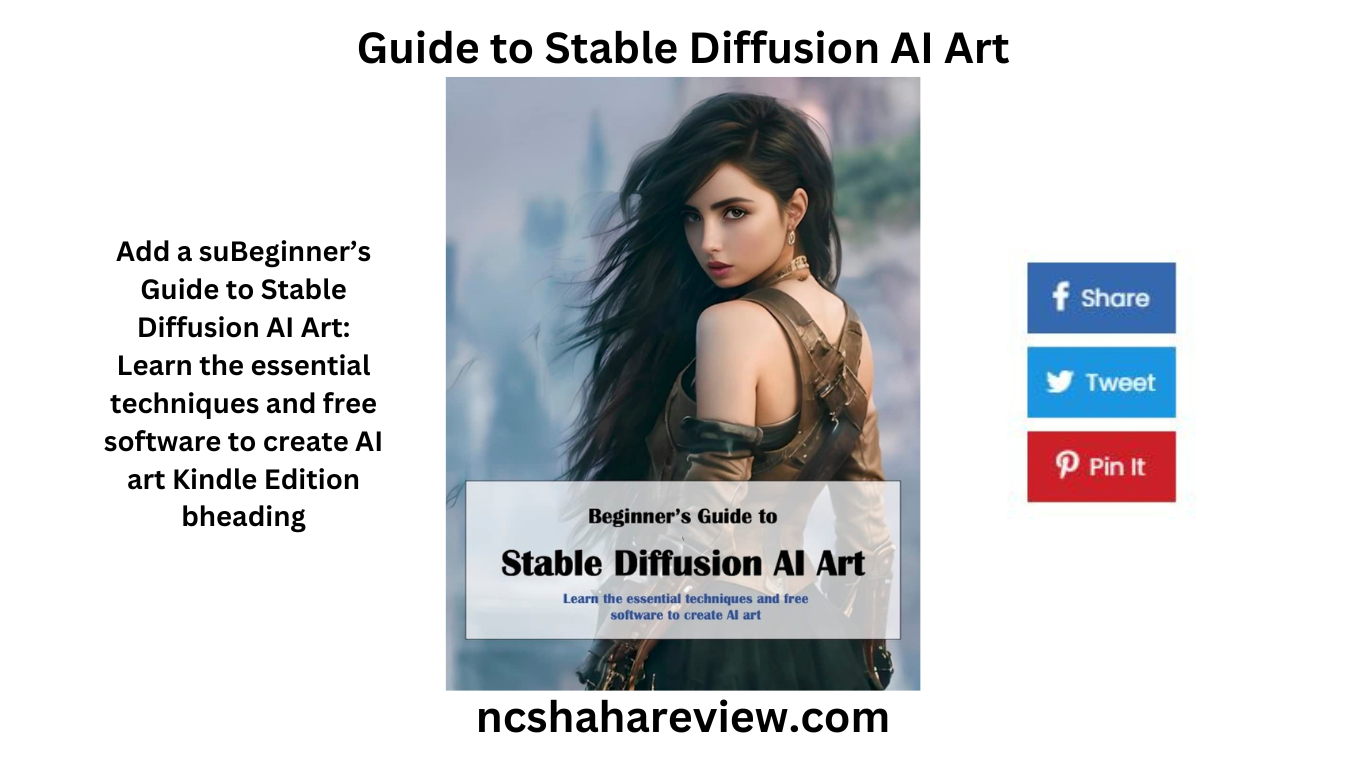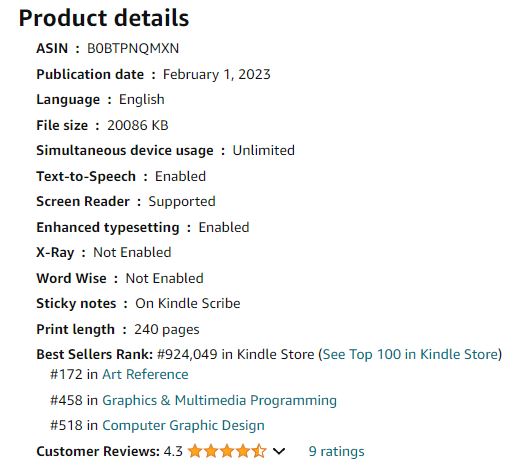Introduction
Welcome to the fascinating world of AI art! If you’re here, you’re probably curious about how you can start creating stunning digital artworks using the power of artificial intelligence. This guide will walk you through everything you need to know about Stable Diffusion AI Art, from understanding the basics to using free software to create your own masterpieces.
What is AI Art?
AI art is a form of digital art where artificial intelligence algorithms create, modify, or enhance artwork. These algorithms analyze a vast amount of data to generate unique pieces of art that often blend different styles, colors, and patterns in ways that can be surprising and beautiful.
The Rise of Stable Diffusion AI Art
Stable Diffusion is a technique in AI art that ensures consistency and stability in the generated images. This approach has gained popularity because it allows for the creation of high-quality, coherent artworks that maintain a stable theme or style throughout the creation process.
Understanding Stable Diffusion
Definition and Importance
Stable Diffusion is a method that helps in generating images by diffusing information across a neural network in a stable and controlled manner. This technique is crucial for producing images that are not only aesthetically pleasing but also consistent in their style and content.
How Stable Diffusion Works
Stable Diffusion works by iteratively refining the image generation process. It starts with a random noise image and gradually transforms it into a coherent and stable image through multiple iterations. Each iteration adds more detail and refines the overall composition, resulting in a high-quality piece of art.
Getting Started with AI Art
Basic Concepts of AI Art
Before diving into the creation process, it’s essential to understand some basic concepts of AI art. This includes understanding how neural networks work, the role of algorithms, and the different types of AI art techniques such as generative adversarial networks (GANs) and neural style transfer.
Key Terminology in AI Art Creation
- Neural Networks: Computational models inspired by the human brain, used to recognize patterns and generate data.
- GANs (Generative Adversarial Networks): A class of machine learning frameworks designed to generate realistic images.
- Neural Style Transfer: A technique that applies the style of one image to the content of another.
Essential Techniques for AI Art
Choosing the Right Software
Choosing the right software is crucial for your AI art journey. There are both free and paid options available, each with its own set of features and capabilities.
Free Software Options
- DeepArt: A popular tool for transforming photos into artworks.
- Runway ML: Offers a wide range of AI tools for creative projects.
- Artbreeder: Allows you to blend and enhance images using AI.
Paid Software Options
While there are many free tools available, paid software options often provide more advanced features and capabilities. These include tools like Adobe Photoshop with AI plugins, and other specialized AI art creation software.
Setting Up Your Workspace
Creating a conducive workspace is essential for your AI art endeavors. Ensure you have a reliable computer, a stable internet connection, and sufficient storage space for your projects.
Basic Techniques
Image Generation
Start by experimenting with simple image generation. Use the software to generate random images and observe the patterns and styles that emerge.
Image Enhancement
Once you have generated basic images, you can enhance them by adjusting parameters such as color, contrast, and sharpness. This will help you refine your art and achieve the desired look.
Free Software for AI Art
Top Free Software Options
Let’s take a closer look at some of the top free software options available for AI art creation.
DeepArt
DeepArt is a user-friendly tool that transforms your photos into artworks using the styles of famous artists. Simply upload your image, choose a style, and let the AI do the rest.
Runway ML
Runway ML provides a platform for artists to explore various AI tools and models. It’s great for experimenting with different creative possibilities and pushing the boundaries of your art.
Artbreeder
Artbreeder allows you to blend and enhance images using AI. You can start with a base image and tweak various parameters to create unique and intriguing artworks.
Creating Your First AI Art Piece
Step-by-Step Guide to Using DeepArt
- Sign Up and Log In: Create an account on the DeepArt website and log in.
- Upload an Image: Choose a photo you want to transform into art.
- Select a Style: Pick a style from the available options or upload your own.
- Generate Art: Click the generate button and wait for the AI to process your image.
- Download and Share: Once your artwork is ready, download it and share it with your friends or on social media.
Exploring Creative Options in Runway ML
Runway ML offers numerous creative options. You can experiment with different models, combine multiple styles, and even create animations. The possibilities are endless, and the platform is designed to be intuitive and accessible for beginners.
Enhancing Art with Artbreeder
Artbreeder allows you to take your AI art to the next level by blending and enhancing images. Start with a base image, adjust the sliders to tweak various aspects such as color, style, and form, and watch your art evolve in real-time.
Advanced Techniques and Tips
Fine-Tuning Your Art
As you become more comfortable with AI art, you can start fine-tuning your creations. This involves making subtle adjustments to achieve a more polished and refined look.
Experimenting with Styles and Formats
Don’t be afraid to experiment with different styles and formats. Try combining various AI techniques, exploring new artistic trends, and pushing the boundaries of your creativity.
Showcasing and Sharing Your AI Art
Building an Online Portfolio
Creating an online portfolio is a great way to showcase your AI art. Use platforms like Behance, DeviantArt, or even social media to display your work and attract an audience.
Sharing on Social Media
Sharing your AIart on social media can help you reach a wider audience and connect with other artists. Use hashtags, join art communities, and engage with your followers to build a supportive network.
You will learn
- Using Stable Diffusion on Windows, Mac and Google Colab
- Prompt building techniques
- Models
- Inpainting
- Image-to-image
- Stylize images
- Image Upscalers
- Complete end-to-end workflow
- VAE
- Embeddings
- Negative prompts
- Depth-to-image model
- Dreambooth
- Model architectures overview
Conclusion
Creating AI art with Stable Diffusion and other techniques is an exciting journey that combines technology and creativity. Whether you’re a seasoned artist or a complete beginner, the tools and techniques outlined in this guide will help you start creating stunning AI-generated artworks. Remember, the key to mastering AI art is experimentation and continuous learning. Happy creating!
>>>As An Early Bird Click Here To Get AI Art<<<
FAQs
What is the best free software for beginners?
DeepArt, Runway ML, and Artbreeder are excellent free software options for beginners. They offer user-friendly interfaces and a variety of creative tools to help you get started with AIart.
How long does it take to create AI art?
The time it takes to create AIart varies depending on the complexity of the project and the software used. Simple projects can take a few minutes, while more complex pieces may take several hours.
Can I sell AI-generated art?
Yes, you can sell AI-generated art. Many artists sell their AIart as prints, digital downloads, or even NFTs (Non-Fungible Tokens). Make sure to check the licensing agreements of the software you use.
Affiliate Disclaimer:
I will receive affiliate commissions for reviews and promotions on this website. Always provide my honest assessment, relevant experience, and sincere opinion about genuine goods and services. I want to be as helpful as possible to help you choose what to buy, your opinion, and your perspective. I am prepare to provide you with my particulars and insights, facilitating your ongoing investment at an appropriate level. However, before any acquisition , ensure thorough verification of the outcomes and metrics . By clicking on links or purchasing items offered on this website, you can financially support me through affiliate commissions. “It’s important for you to understand that I receive compensation upon your purchase.”